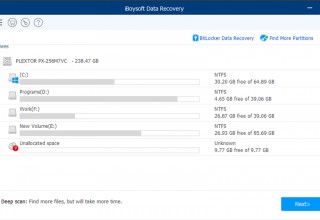iBoysoft releases important updates to its free photo recovery software - iBoysoft Data Recovery, which can recover deleted photos, videos, documents, emails, and music files effectively and easily.
CHENGDU, China, May 29, 2019 (Newswire.com) - iBoysoft (www.iboysoft.com), the well-received data security and drive management software provider since 2017, announces an important upgrade to its flagship product - iBoysoft Data Recovery, with the optimized algorithm of deleted photo recovery. As one of the best free photo recovery software programs, iBoysoft Data Recovery is now able to recover deleted or lost pictures from computer hard drives, SD cards, memory cards, and other data storage devices.
In the era of digitalization, deleting a photo is as simple as people taking one with their cameras or phones. However, it could be heartbreaking once they realized that it has been deleted by mistake. Thus, retrieving deleted pictures is frequently needed. iBoysoft Data Recovery comes with the industry's leading algorithm in scanning for and recovering deleted photos from SD cards, laptops, desktop PCs, Macs, memory cards, external hard drives, or USB flash drives.
iBoysoft Data Recovery stands out from a handful of photo recovery software thanks to its support of a variety of digital camera file formats, including CR2/CRW by Canon, NEF/NRW by Nikon, SR2/ARW/SRF by Sony, ORF by Olympus, and so on. What's more, it also supports mainstream image file formats like JPEG, PNG, BMP, GIF, RAW, etc. without any hassle.
In addition, iBoysoft Data Recovery is built with simplicity in mind that even people without prior data recovery experience can easily handle. Once the drive or partition where people lost photos is selected, this free photo recovery software will automatically choose the best scanning mode, either Deep scan or Quick scan. It is based on how people lost their photos. Another impressive feature is, it will only read the drive or partition without writing a single bit to it. This will largely protect the deleted or lost pictures from overwriting. When the photos are found, people can preview and choose some or all of them, then hit the Recover button to get them back.
Learn how to recover deleted photos through the full tutorial: https://iboysoft.com/data-recovery/deleted-photo-recovery.html
As free photo recovery software, iBoysoft Data Recovery lives up to its expectations in photo restoration. It can:
1. Recover photos from formatted SD cards, memory cards, USB flash drives, external hard drives, etc.;
2. Recover lost photos from inaccessible, unreadable, RAW partitions;
3. Recover lost photos from corrupted drives;
and so on.
"It's so hard to bear the loss of photos that recorded our family reunions, amazing vacations, or kids' growth," said Charles, Marketing Manager of iBoysoft. "We at iBoysoft will spare no effort to save your precious memories through the advanced technology, which has been crafted in iBoysoft Data Recovery."
iBoysoft Data Recovery is not only photo recovery software, but also all-in-one data recovery software which can recover deleted or lost videos, documents, emails, music files as well. It recovers deleted files from BitLocker encrypted partitions, formatted partitions or lost partitions on Windows. Besides, the Mac edition - iBoysoft Data Recovery for Mac is also available to recover data from APFS formatted internal and external drives.
Pricing and Availability:
iBoysoft Data Recovery for Windows is fully compatible with Windows 10/8/7/Vista/XP and Windows Servers 2016/2012/2008/2003. iBoysoft Data Recovery for Mac supports Mac OS X 10.7 and above. Both are free to download and people can recover data within 1GB for free. The prices of the advanced editions range from $69.95 to $299 separately.
About iBoysoft
Founded in early 2017, iBoysoft is an innovative and fast-growing software company which provides users with solutions to data recovery for Windows, data recovery for Mac, APFS data recovery, NTFS read/write support on Mac, Mac drive management, and file protection. It has been well-recognized by millions of happy users all over the world. Visit the official site: https://iboysoft.com.
Media Contact:
Charles Cheng
Marketing Manager @iBoysoft
Email: support@iboysoft.com
(86)2868532690
Source: iBoysoft
Share: